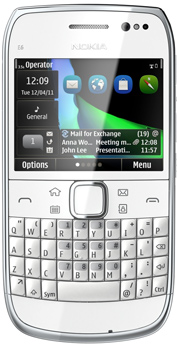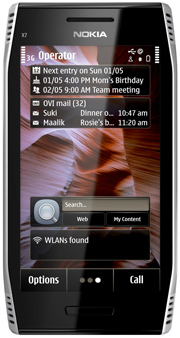Paying attention to just a few commonsense pointers will pay off with a longer battery lifespan and battery life for your iPhone. The most important thing is to keep your iPhone out of the sun or a hot car (including the glove box). Heat will degrade your battery’s performance the most.
Some Terms You Need to Understand
“Battery life” means the time your iPhone will run before it must be recharged. “Battery lifespan” means the total amount of time your battery will last before it must be replaced.
iPhone Temperate Zone.Your iPhone works best from 32° to 95° F. You should store it in environments of -4° to 113° F. That’s 0° to 35° C and -20° to 45° C for the metrically inclined. Keeping your iPhone as near room temperature as possible (72° F or 22° C) is ideal.
Viewing Usage Statistics
Awareness of how you use your iPhone and knowing how long your battery typically lasts can help you improve its battery life. You can view your iPhone usage statistics by tapping the Settings icon on the Home screen and choosing General > Usage. Under the “Time since last full charge” heading you’ll see two items:
- Usage: Amount of time iPhone has been awake and in use since the last full charge. The phone is awake when you’re on a call, using email, listening to music, browsing the web, or sending and receiving text messages, or during certain background tasks such as auto-checking email.
- Standby: Amount of time iPhone has been powered on since its last full charge, including the time the phone has been asleep.
Update to the Latest Software

Always make sure your iPhone has the latest software from Apple, as engineers may find new ways to optimize battery performance. Using the latest version of iTunes, you can update your iPhone with the latest software. Connect your iPhone to your computer, then select iPhone in the Source List. In the Summary pane, click “Check for Updates” to see if there’s a new version of the iPhone software available. Click Update to install the latest version. If your iPhone is running iOS 5 or later, you can also wirelessly update it to the latest version by going to Settings>General>Software Update and following the onscreen instructions.
Optimize Your Settings
Depending on how they are configured, a few features may decrease your iPhone battery life. For example, the frequency with which you retrieve email and the number of email accounts you auto-check can both affect battery life. The tips below apply to an iPhone running iOS 5.0 or later and may help extend your battery life.
- Adjust brightness: Dimming the screen is another way to extend battery life. Go to Settings > Brightness & Wallpaper and drag the slider to the left to lower the default screen brightness. In addition, turning on Auto-Brightness allows the screen to adjust its brightness based on current lighting conditions. Go to Settings > Brightness & Wallpaper and set Auto-Brightness to On.
- Turn off push mail: If you have a push mail account such as Yahoo! or Microsoft Exchange, turn off push when you don’t need it. Go to Settings > Mail, Contacts, Calendars > Fetch New Data and set Push to Off. Messages sent to your push email accounts will now be received on your phone based on the global Fetch setting rather than as they arrive.
- Fetch new data less frequently: Applications such as Mail can be set to fetch data wirelessly at specific intervals. The more frequently email or other data is fetched, the quicker your battery may drain. To fetch new data manually, from the Home screen choose Settings > Mail, Contacts, Calendars > Fetch New Data and tap Manually. To increase the fetch interval, go to Settings > Mail, Contacts, Calendars > Fetch New Data and tap Hourly. Note that this is a global setting and applies to all applications that do not support push services.
- Turn off push notifications: Some applications from the App Store use the Apple Push Notification service to alert you of new data. Applications that extensively rely on push notifications (such as instant messaging applications) may impact battery life. To disable push notifications, go to Settings > Notifications and disable notifications for select applications. Note that this does not prevent new data from being received when the application is opened. Also, the Notifications setting will not be visible if you do not have any applications installed that support push notifications.
- Minimize use of location services: Applications that actively use location services such as Maps may reduce battery life. To disable location services, go to Settings > Privacy > Location Services or use location services only when needed.
- Use Airplane Mode in low- or no-coverage areas: Because your iPhone always tries to maintain a connection with the cellular network, it may use more power in low- or no-coverage areas. Turning on Airplane Mode can increase battery life in these situations; however, you will be unable to make or receive calls. To turn on Airplane Mode, go to Settings and set Airplane Mode to On.
Lock Your iPhone
It may seem obvious, but you should lock your iPhone when you aren’t using it. You will be able to receive calls and text messages while it is locked, but nothing happens if you touch the screen. To lock iPhone, press the Sleep/Wake button. You can also set the Auto-Lock interval so your iPhone will turn off more quickly after a period of inactivity. To set Auto-Lock, go to Settings > General > Auto-Lock and set the interval to a short time, such as 1 minute.
Use iPhone Regularly
For proper maintenance of a lithium-based battery, it’s important to keep the electrons in it moving occasionally. Be sure to go through at least one charge cycle per month (charging the battery to 100% and then completely running it down).